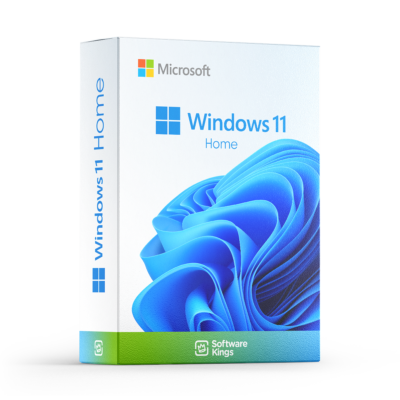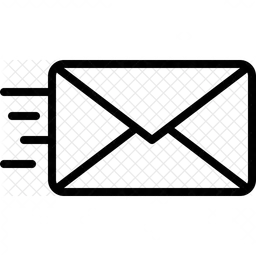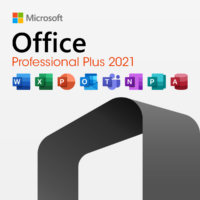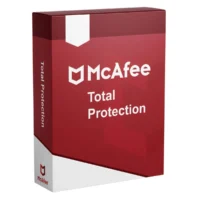🔐 Windows 11 Home Retail – Genuine Product Key
This is a genuine Windows 11 Home Retail product key, designed for lifetime activation on one PC at a time, with the flexibility to transfer it to a new device when needed. It supports clean installations and re-installs of Windows 11 Home, and is delivered instantly via email, 24/7. Includes lifetime technical support from The Software Kings.
📦 What You Receive
- A 25-digit activation key
- Instant email delivery with setup instructions
- Step-by-step activation guide
- Official Microsoft installation tool download link
- Lifetime technical support via email or chat
⚙️ Key Features of Windows 11 Home
Windows 11 Home offers a modern, user-friendly experience with essential tools for everyday productivity and entertainment.
- New Taskbar & centered Start Menu – simplified navigation
- Snap Layouts & Desktops – easy window management for multitasking
- Widgets panel & touch gestures – personalized info at a glance
- Microsoft Store revamp – access to apps, games, and media
- Windows Security with TPM 2.0 & Secure Boot – built-in protection
- DirectStorage & AutoHDR – faster load times and richer gaming visuals (supported hardware)
- Microsoft 365 & OneDrive integration – seamless cloud sync and collaboration
❓ OEM vs. Retail License
- OEM: Tied to one PC. Cannot be transferred to another device once activated.
- Retail: Can be activated on one computer at a time, but can be moved to a new computer if needed.
💬 Frequently Asked Questions
If I format my PC, can I reuse the key?
Yes, you can reactivate the key on the same device. It remains valid even after reinstalling Windows or performing a factory reset.
Can I move this license to a new PC later?
Yes. As a Retail license, you can deactivate it from your current device and reuse it on a new one.
Do I receive installation support?
Yes. A complete setup and activation guide is included. Our team is available via email or chat if you need help.
Does this key include Microsoft Office?
No. Office licenses are sold separately. See our MS Office category to explore options.
How do I activate my product key?
Go to Settings → System → Activation → Change product key, then enter the 25-digit code we send you by email.